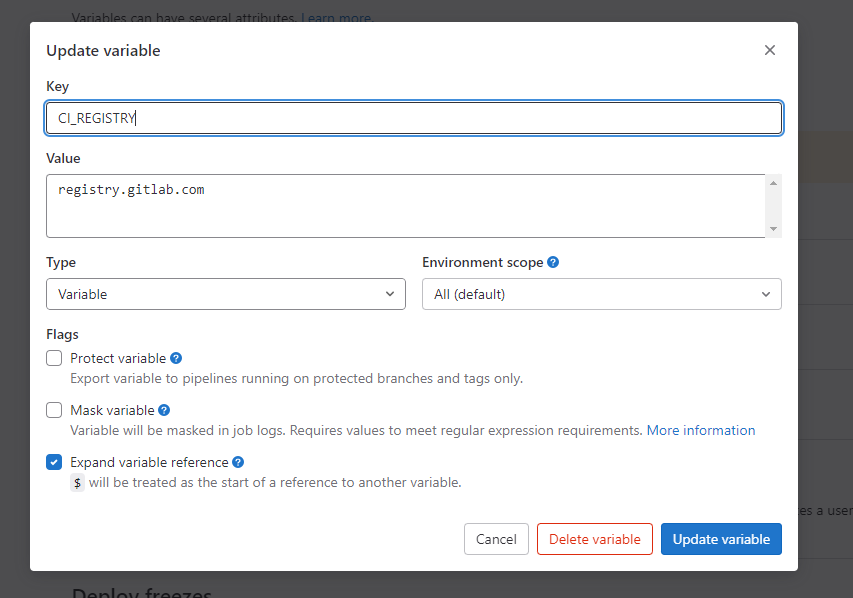Docker_in_docker.md
Docker in docker
Run docker image for gitlab runner, build project image and push to gitlab in the gitlab runner docker.
In this way, in we change our docker file, we can automatically build and test it.
.gitlab-ci.yml file
image: docker
services:
- docker:dind
variables:
CI_IMAGE: $CI_REGISTRY_IMAGE/dave-test-image:latest
GITLAB_REGISTRY_USERNAME: gitlab+deploy-token-1611692
build:
stage: build
only:
variables:
- $CI_COMMIT_MESSAGE =~ /build-image/
- $CI_COMMIT_TAG =~ /build-image/
before_script:
- docker login $CI_REGISTRY -u $GITLAB_REGISTRY_USERNAME -p $GITLAB_REGISTRY_PASSWORD
script:
- docker build -t $CI_IMAGE .
- docker push $CI_IMAGE
Image build and upload
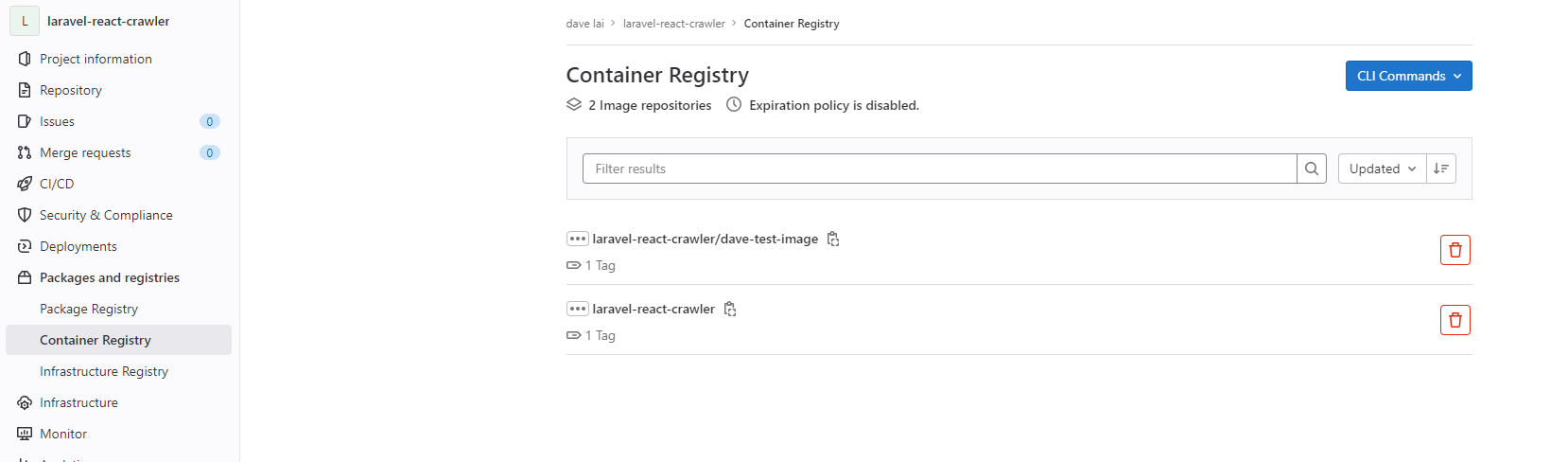
Gitlab variable setting
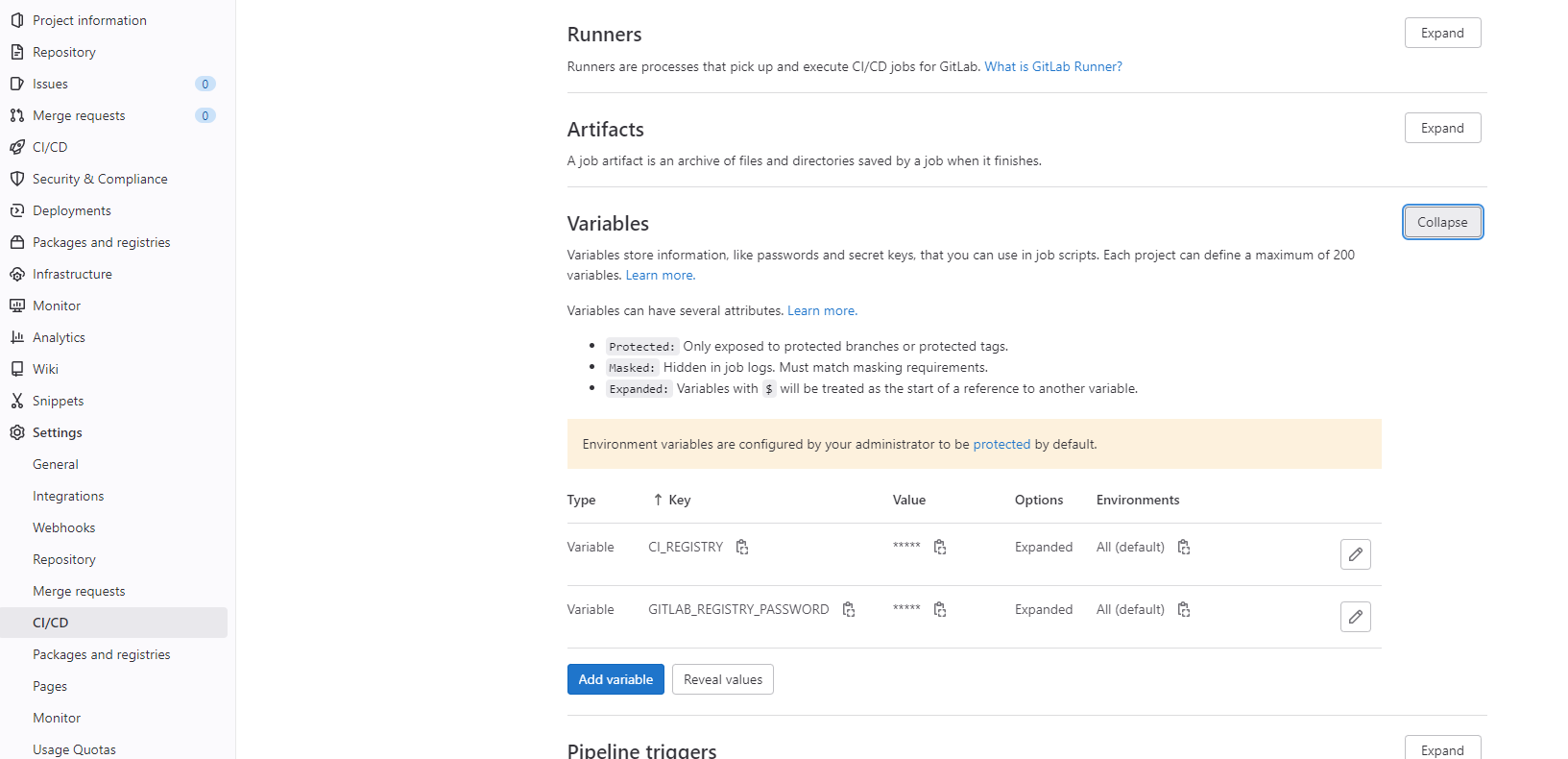
Need to uncheck Protect varialbe if testing ci/cd from unprotected branch
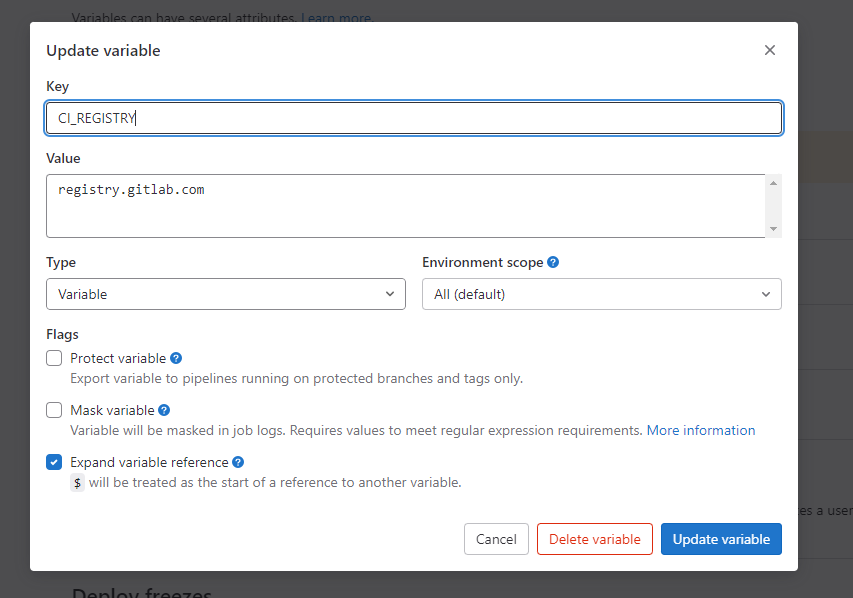
Translated by ChatGTP
基本的 gitlab ci/cd 測試
安裝
只需按照 Settings.CI/CD.Runners 中的安裝指示,在您的服務器上設置即可。
設置檔案
在 git 項目的根目錄中創建 .gitlab-ci.yml 文件。
stages:
- build
- deploy
build_job:
stage: build
script:
- bash scripts/ci-test.sh
- bash scripts/ci-test.sh
tags:
- tagA
deploy_job:
stage: deploy
script:
- bash scripts/cd-test.sh
tags:
- tagA
Runner 將執行階段,每個階段的任務將在每個階段中運行。
腳本示例,創建在 scripts 文件夾中。
echo `date` >> /var/www/ci
在服務器上的文件 ci 中寫入內容。
cd-test.sh
echo `date` >> /var/www/cd
Translated by ChatGTP
Docker in docker
在 GitLab Runner 上運行 Docker 映像檔,建立專案映像檔,並將其推送到 GitLab 中的 Runner Docker 中。
透過這種方式,在我們更改 Docker 檔案時,我們可以自動建立並測試它。
.gitlab-ci.yml 檔案
image: docker
services:
- docker:dind
variables:
CI_IMAGE: $CI_REGISTRY_IMAGE/dave-test-image:latest
GITLAB_REGISTRY_USERNAME: gitlab+deploy-token-1611692
build:
stage: build
only:
variables:
- $CI_COMMIT_MESSAGE =~ /build-image/
- $CI_COMMIT_TAG =~ /build-image/
before_script:
- docker login $CI_REGISTRY -u $GITLAB_REGISTRY_USERNAME -p $GITLAB_REGISTRY_PASSWORD
script:
- docker build -t $CI_IMAGE .
- docker push $CI_IMAGE
映像檔建立和上傳
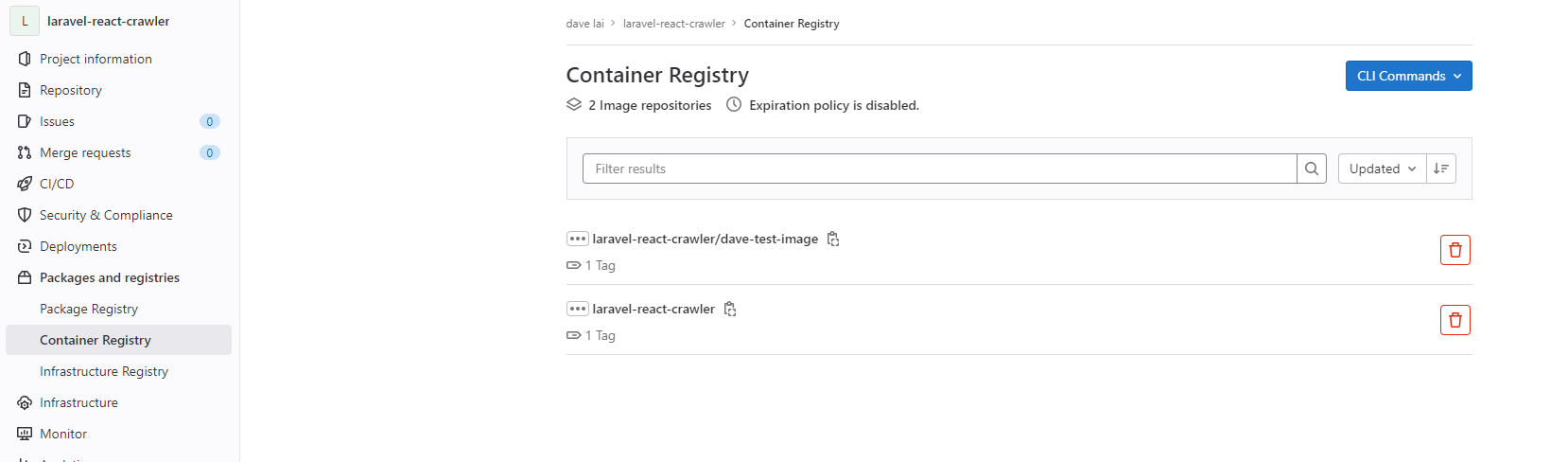
GitLab 變數設定
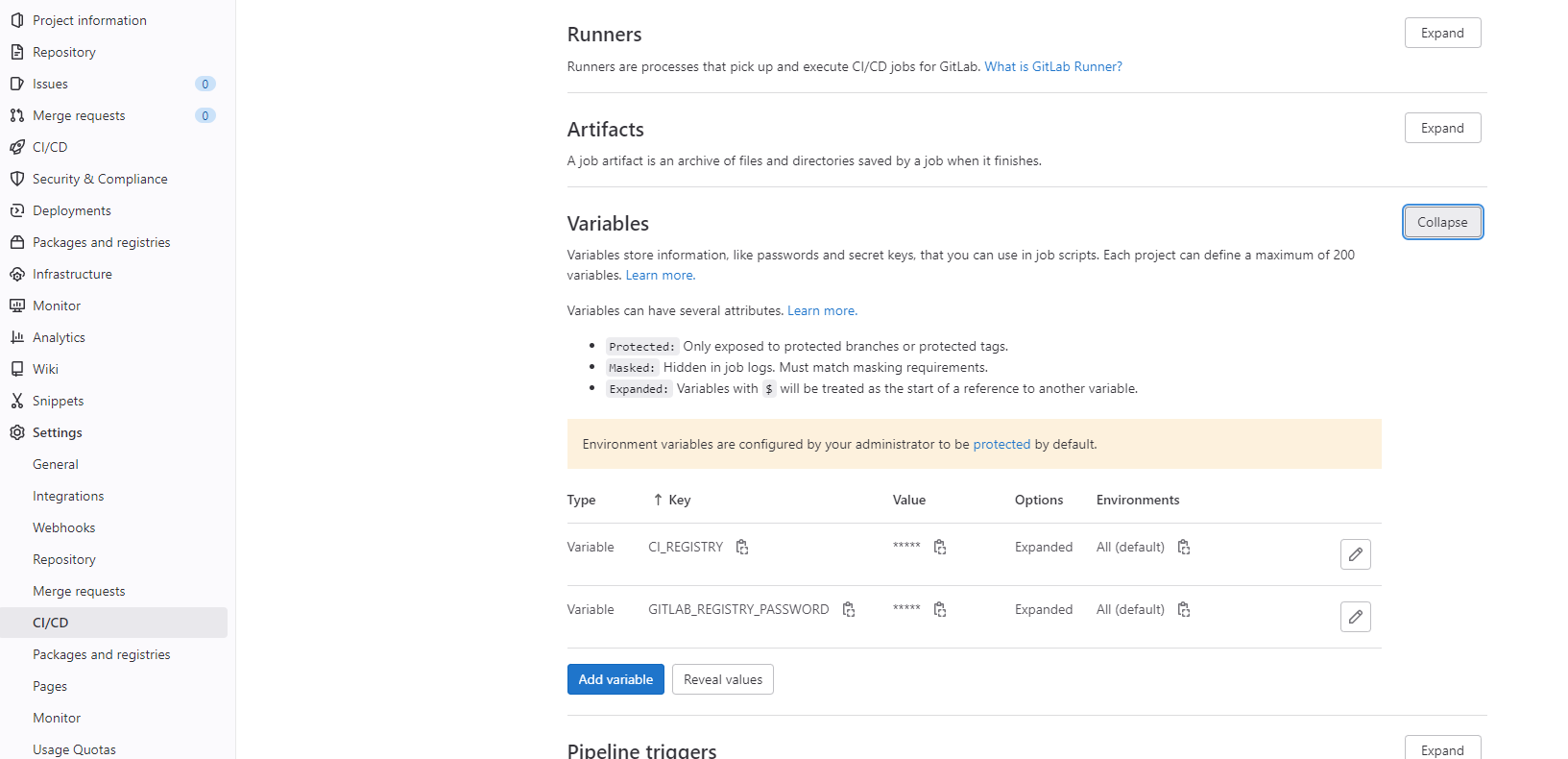
在從未受保護的分支進行測試 CI/CD 時,必須取消勾選「保護變數」